XenolithNetwork Minecraft Server
Players online:
0 / 500
0 / 500
Votes:
0
0
Version:
Waterfall 1.8.x, 1.9.x, 1.10.x, 1.11.x, 1.12.x, 1.13.x, 1.14.x, 1.15.x, 1.16.x, 1.17.x, 1.18.x, 1.19.x
Waterfall 1.8.x, 1.9.x, 1.10.x, 1.11.x, 1.12.x, 1.13.x, 1.14.x, 1.15.x, 1.16.x, 1.17.x, 1.18.x, 1.19.x
Country:
United States
United States

IP address:
play.xenolithnetwork.pro:25566
play.xenolithnetwork.pro:25566
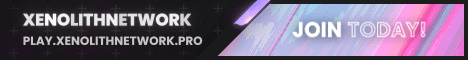
MOTD:
✦ ElysianMC ✦ » New update and features! ElysianMC.net (1.8 ➟ 1.19)
✦ ElysianMC ✦ » New update and features! ElysianMC.net (1.8 ➟ 1.19)
What is the server IP for XenolithNetwork?
The server IP address to join XenolithNetwork Minecraft Server is play.xenolithnetwork.pro.
How do I play on the XenolithNetwork Minecraft Server?
Open your Minecraft Launcher and hit the "Play" button.
Once your Minecraft Client has loaded, select the "Multiplayer" button from the main menu.
Select the "Add Server" option, and paste XenolithNetwork's IP address (play.xenolithnetwork.pro).
Finally, once the server turns green, you may proceed and press "Join Server" to play on XenolithNetwork.
What Minecraft version does XenolithNetwork support?
XenolithNetwork supports Minecraft version 1.8.x - 1.18.x Keep in mind that most Minecraft Servers might allow you to join with older or newer versions. For more information about version compatibility, please refer to XenolithNetwork official Discord or website.
What is the Discord for XenolithNetwork Minecraft Server?
Click (https://discord.gg/UGcCtjrJRF) to join XenolithNetwork's Discord server. This app is very useful to chat with other players, ask for support, and stay up to date with the latest server announcements.
Vote for XenolithNetwork
The server IP address to join XenolithNetwork Minecraft Server is play.xenolithnetwork.pro.
How do I play on the XenolithNetwork Minecraft Server?
Open your Minecraft Launcher and hit the "Play" button.
Once your Minecraft Client has loaded, select the "Multiplayer" button from the main menu.
Select the "Add Server" option, and paste XenolithNetwork's IP address (play.xenolithnetwork.pro).
Finally, once the server turns green, you may proceed and press "Join Server" to play on XenolithNetwork.
What Minecraft version does XenolithNetwork support?
XenolithNetwork supports Minecraft version 1.8.x - 1.18.x Keep in mind that most Minecraft Servers might allow you to join with older or newer versions. For more information about version compatibility, please refer to XenolithNetwork official Discord or website.
What is the Discord for XenolithNetwork Minecraft Server?
Click (https://discord.gg/UGcCtjrJRF) to join XenolithNetwork's Discord server. This app is very useful to chat with other players, ask for support, and stay up to date with the latest server announcements.
