ProtectorsCraft Minecraft Server
Offline
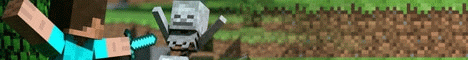
Players online:
0 / 0
0 / 0
Votes:
0
0
Version:
1.14.32
1.14.32
Country:
United States
United States

IP address:
PlayProtectorsCraft.us:19132
PlayProtectorsCraft.us:19132
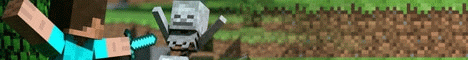
Are you interested in the best vanilla survival experience online? Then ProtectorsCraft is for you!
ProtectorsCraft is a server fully based and focused on the bedrock survival mode, and no other game modes. It's online 24/7, with up to 30 players.
Some features our server comes with:
Home system (you can have up to 5 homes at the same time)
Warp system (teleport you to different locations)
TPA system (teleport to your friends)
Vote reward system
Buy/Sell feature with coins made from selling items in-game.
No in-game purchase, the server is completely free to play!
Discord link: https://discord.gg/Q53K8j
I hope you enjoy!
GUI System
/Menu – opens Server GUI control panel, here you can use easily use most of the commands
Once in the menu, you can click "Get Clock" And clicking on the ground with the clock will also
bring the menu up.
Economy System
All Players starts with $750.
/money query – check how much money you have
/money query [player_id] – check how much money others have
/money pay [player_id] [amount] – transfer balance (most 10000)
/money paygui – money GUI
Home System
/home add [home_name] – add home (up to 10)
/home del [home_name] – delete a home
/home ls – show all available home
/home go [home_name] – go home
/warp ls – show all available warp
/warp [warp_name] – warp to a location
Teleport System
/tpa f [player_id] – request players to tp to you
/tpa t [player_id] – send request to tp to players
Land System
/land a – select point A
/land b – select point B
/land buy – buy land between point A and B ($1/block)
/land trust [player_id] – add trusted players into your land
/land untrust [player_id] – delete trusted players from your land
/land sell – sell land ($0.75/block)
/land query – check current land under you
/land perm [#number] – land permission
#2 = Use block
#4 = Attack
#8 = Place and break
#16 = Item display box
#32 = Armor stand
#Sums of the number are the perms you want to activate, default is (4)
Suicide System
/suicide – commit suicide in server
Vote for ProtectorsCraft
ProtectorsCraft is a server fully based and focused on the bedrock survival mode, and no other game modes. It's online 24/7, with up to 30 players.
Some features our server comes with:
Home system (you can have up to 5 homes at the same time)
Warp system (teleport you to different locations)
TPA system (teleport to your friends)
Vote reward system
Buy/Sell feature with coins made from selling items in-game.
No in-game purchase, the server is completely free to play!
Discord link: https://discord.gg/Q53K8j
I hope you enjoy!
GUI System
/Menu – opens Server GUI control panel, here you can use easily use most of the commands
Once in the menu, you can click "Get Clock" And clicking on the ground with the clock will also
bring the menu up.
Economy System
All Players starts with $750.
/money query – check how much money you have
/money query [player_id] – check how much money others have
/money pay [player_id] [amount] – transfer balance (most 10000)
/money paygui – money GUI
Home System
/home add [home_name] – add home (up to 10)
/home del [home_name] – delete a home
/home ls – show all available home
/home go [home_name] – go home
/warp ls – show all available warp
/warp [warp_name] – warp to a location
Teleport System
/tpa f [player_id] – request players to tp to you
/tpa t [player_id] – send request to tp to players
Land System
/land a – select point A
/land b – select point B
/land buy – buy land between point A and B ($1/block)
/land trust [player_id] – add trusted players into your land
/land untrust [player_id] – delete trusted players from your land
/land sell – sell land ($0.75/block)
/land query – check current land under you
/land perm [#number] – land permission
#2 = Use block
#4 = Attack
#8 = Place and break
#16 = Item display box
#32 = Armor stand
#Sums of the number are the perms you want to activate, default is (4)
Suicide System
/suicide – commit suicide in server
